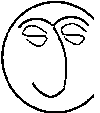Derek Baldwin asks:-
Can one link a DVD player up to existing television and video combo? How?
Alan replies:-
Unsurprisingly, there are a number of things to consider, which means
that it isn't a stupid question - in fact the newsgroups are full of
"How do I connect X to Y?" type questions about DVD players.
Generally the best connection method is via the SCART socket, if the
TV has one (if you've bought your TV in the last 10 years and it isn't
a portable it probably has one, and maybe two). Its a long flat
connector with two rows of pins (21 in all I think) and carries both
audio and video signals, and also some fancy picture control stuff as
well. If the TV only has one SCART socket and the video is connected
to the TV using it there's a problem as, due to a system called
Macrovision, you're not able to daisychain the output from a DVD
player through a VCR to the the TV. This is in order to stop copying
of copyrighted material to tape. The solution is therefore to connect
the VCR to the TV in the conventional way via the aerial leads and
then connect the DVD player direct to the SCART socket.
Macrovision also causes a problem if your TV doesn't have a SCART
socket as the only way to link a DVD player to such a TV is to connect
it via SCART (or some other method) to the video, and then route the
signal through the video using the aerial connection from the video to
the TV (confused yet? - I am...)
All these problems and others such as region coding of DVD discs (the
UK is Region 2, and USA is Region 1, and in theory you should only be
able to play discs from Region 2 on a UK purchased machine) can be
overcome by buying a modified player - there is a veritable cottage
industry in the UK dedicated to this and its all relatively cheap -
typically adds about 50 quid to the price of a player.
A final thing to consider if you are interested in playing discs from
the US is whether your TV will be able to handle the different TV
system used in the States. As with SCART, most modern TV's will handle
this no problem - if you let me know the make and model of your TV I
should be able to find out what the connection options are.
As I've just mentioned off-list to Steve, consumer electronics
shouldn't be this complicated - if it wasn't for the internet I'd be
as much in the dark as anyone else. As it is, I probably know more
about DVD than is healthy (you'll know from my list postings that I
have a bit of an obsessive personality!). I'm already advising Steve
on his player purchase and I'm more than happy to help other list
members take the plunge into the choppy and slightly chilly waters of
DVD (and for that matter digital TV and home cinema sound).
Note:
Alan has done a nice summary & glossary about all the various options
and complexities to do with
Home Cinema and Entertainment.
Remainder of FAQ Section 2