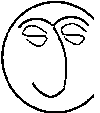Now would seem to be a sensible time for a Home Cinema glossary so here
goes:
DVD - Digital Versatile Disc
Regions:
0 All regions
1 US/Canada
2 Europe/Japan
3 Hong Kong
4 Australia, New Zealand, South Africa, and South
America
5 Russian states and Africa (not South Africa)
6 China and others
Discs will be locked to only play in certain regions (occasionally more
than one - this is often the case with Region 2 content, which is also coded
to play in Region 4). In order to avoid this region protection you will
need a modified player. It is not illegal to own a modified player or to
own discs from regions other than your own, providing those discs comply
with local censorship/classification laws. It is illegal for companies based
in one region to sell discs from another region either from stock or as
a personal importation service. It is legal for a retailer to sell discs
from their own region to all other regions. It is legal to sell modified
players providing they are marked as such. However, there are concerns that
modified players may not comply with European Union CE certification, although
Trading Standards are yet to bring a test case on this matter (all electrical
and electronic components sold within the European Union need to be certified
to a minimum standard (the CE standard) and there is a concern that a player
which is modified after it has received CE approval may no longer comply
with the standard).
Television systems:
NTSC - National Television Standards Council (also cruelly labeled
as "Never The Same Color", referring to its occasional poor color reproduction
performance). This system is used in North America and Japan and DVDs encoded
for this format have 525 lines of vertical resolution and play at 30 frames
per second (60hz)
PAL - not sure what this stands for! This standard is used in Europe
(except France) and South America. DVDs encoded for this format have 625
lines of vertical resolution and play at 25 frames a second (50hz)
[PAL - Phase Alternate Line - referring to the way the picture is drawn on the TV screen. First the odd lines 1.3 ,5 etc to 625, then the even lines in between.]
SECAM - not sure what this stands for either! This standard is used
in France and former French colonies. It is very similar to PAL but subtlely
different (typically French!). Most SECAM TV's have a PAL playback capability.
[SECAM - Sequential Couleur Avec Memoire
or Sequential Color with Memory]
TV systems are important because content encoded for one standard will not
necessarily be displayed correctly on a display device of a different standard.
As mentioned above, most modern European TVs will take an NTSC signal and
display it as PAL60 (a 60hz version of the PAL standard which takes account
of the higher frame rate of NTSC signals) or occasionally as raw NTSC. An
NTSC signal played back on an incompatible PAL device will either be displayed
in black and white with correctly synchronized sound, or as a rolling black
and white picture, also with correctly synchronized sound. To find out whether
your TV is compatible either read your manual or contact your dealer/supplier
Sound Systems:
Dolby Digital (DD)
A digitally encoded sound format that offers a number of audio outputs ranging
from Mono to 5.1
DD Mono - Mono sound from one speaker
DD Stereo - 2 channel stereo from two speakers - the same as your hi-fi
DD Surround - 3 channel stereo - as above, but with a separate mono rear
channel
DD Dolby ProLogic - 4 channel stereo from front left, center, front right,
and mono rear channel from two speakers
DD 5.1 (AC-3) - 5.1 channel stereo. Discrete outputs to 5 speakers - front
left, front right, center, rear right, rear left with all low frequencies
being routed to a separate subwoofer (the .1 component of 5.1)
DD EX 6.1 - as above but with the addition of a rear centre speaker. Just
becoming available in the home, although no content exists for it yet. First
used in cinemas with Star Wars Episode One: The Phantom Menace. Since used
on the latest Bond movie and Toy Story 2
Dolby Analogue
All of the above sound formats are available in analogue with the exception
of DD 5.1 and DD EX.
Digital Theater Sound (DTS)
The audiophile Digital sound preference. Similar to DD 5.1 but uses a higher
bit-rate to encode the audio information. The battle between DTS and DD
is similar to that between LP's and CD's - DTS offers an improved frequency
response, although the additional frequencies offered are beyond the range
of normal human hearing.
The vast majority of DVD's carry a Dolby Digital bitstream. The player will
output this to a digital sound processor which will in turn pass it to a
suitably compatible amplifier. Some players have the digital sound processor
built in. Players will also output sound via the SCART socket or from standard
stereo audio phono sockets (red and white sockets as used on hi-fi's). All
players will downconvert a Dolby Digital bitstream to analogue stereo (or
mono) should you not have suitable equipment.
There are no DTS encoded DVDs available in Region 2 at the time of writing.
The first such disc will be the DTS version of Sleepy Hollow, due for release
this summer. There is a limited catalogue of DTS titles available in Region
1. Due to the high bitrate used by DTS soundtracks the studios normally
have to release two versions of the same film (the formats are incompatible)
and DTS versions typically have less special features, once again due to
space constraints on the disc.
Connection Types:
Audio and Video
SCART - the European connection standard. This is a 21-pin connector
which carries audio, video and television control information. All European
DVD players will have this output option. Generally the best quality available,
particularly if the SCART lead, player, and socket are RGB compatible (see
below)
Video only
RGB - Red, Green, Blue. Not so much a connection type but an output
type that can be carried by a variety of video connection methods. RGB drives
the red, green, and blue electron guns of your display device directly,
cutting out the conversion process used by other connection methods such
as composite (see below). The best quality available, producing vibrant
colours and stable pictures. The video equivalent of swapping from stereo
sound to Dolby Digital 5.1. In Europe, RGB signals are normally carried
by a SCART socket, in the United States this will via component outputs.
Component - see RGB and SCART. Identified by three red, green, and
blue phono jacks on the back of the player.
S-Video - next best quality after RGB. Carries the video signal via
a six-pin DIN plug (similar to a PS-2 connector on a PC). Many modern TVs
and videos have a socket for this on the front panel for easy connection
to a camcorder, as this is the standard output method used by most camcorders.
Not to be confused with S-VHS, a high quality videotape format invented
by JVC.
Composite - a common connection type on budget players. Identified
by a yellow phono jack on the back of the player, although also output via
SCART in Europe. The lowest quality output offered by most players - providing
a satisfactory performance but requires good quality cable and connectors
for best results as it is susceptible to RF interference from videos, TV,
etc.
Widescreen versus 4:3
The DVD format allows for output in three different modes: 4:3 Pan and Scan,
4:3 Letterboxed, and 16:9 widescreen. Discs will be encoded in one of the
above formats, and sometimes include different formats on either side of
the disc. The numbers refer to the aspect ratio (width by height) of the
screen. As you will be aware, movies are filmed in a variety of aspect ratios,
common ones being 1.33:1, 1.66:1, 1.85:1, and the super-wide 2:35:1. Simple
mathematics indicates that 4:3 is equivalent to 1.33:1 which means that
a 1.33:1 ratio film will fill the entire TV frame. This is the format all
movies were filmed in prior to the invention of widescreen. In order to
fit all other ratios on a 4:3 TV screen it is necessary to either add black
bars to the top and bottom of the image in order to present its full width
(known as letterboxing) or to crop the picture to a 4:3 ratio (known as
cropping or panning and scanning, due to practice of moving the 4:3 frame
around the widescreen source in order to pick out relevant detail.)
16:9 TV's offer a ratio of approximately 1.77:1. This is not a common aspect
ratio so, as with widescreen ratios on a 4:3 set, black bars or cropping
will have to be employed to fit the image on screen. Ratios less than 1.77:1
will be "windowboxed" on a widescreen set, with black bars on
all sides of the image. Ratios greater than 1.77:1 will be letterboxed in
the conventional way, although this is complicated somewhat by the technique
of anamorphic enhancement. Anamorphic enhancement basically squashes the
image in the vertical dimension during encoding, giving a higher vertical
resolution (more lines per centimetre), and the DVD player expands it when
set to 16:9 mode. An anamorphic (or 16:9 enhanced) DVD when displayed on
a widescreen TV will therefore have smaller black bars than a non-anamorphic
widescreen disc (because a conventional widescreen encoded DVD includes
the black bars as part of the encoded picture, and when played on a widescreen
TV these bars are also stretched). When an anamorphically enhanced DVD is
played in one of the 4:3 modes for display on a 4:3 television the DVD player
converts the 16:9 anamorphic picture to a 4:3 ratio picture in order to
ensure the image geometry is reproduced correctly. The reverse effect can
be seen if you set your DVD player to output 16:9 from an anamorphic disc
on a 4:3 display - the image will be stretched vertically, causing objects
to elongate vertically and round objects to be stretched into ovals on their
vertical axis.
What does this all mean to us? If you aren't interested in buying a 16:9
widescreen TV set then very little - as mentioned above DVD players will
convert a 16:9 source to 4:3 when set to the correct mode. If you have a
16:9 set or intend to buy one there a couple of issues to be considered.
Firstly, unless you use the zoom function that most widescreen sets have,
you will get windowboxed presentations of content with an aspect ratio less
than 1.77:1. This includes most of the P&P back catalogue. Secondly,
you should always attempt to buy anamorphically enhanced widescreen DVDs
(if available), as these will make best use of the screen size available
to you. Many anamorphic proponents refuse to buy non anamorphic content
- my opinion is that all that is necessary is that the aspect ratio intended
by the director for the theatrical release is at the very least preserved.
If anamorphic enhanced masters are available (an example being Criterion's
Peeping Tom) then they should be used. Unsurprisingly, the whole issue results
in vigorous debates in the DVD and film newsgroups as ultimately it is a
matter of personal taste. This is particularly the case in the United States
where widescreen presentations on video and TV were, until recently, uncommon
(as were widescreen sets). American consumers often complained to studios
about "those black bars", preferring pan-and-scanned and cropped
versions of widescreen movies. The reverse is largely true in Europe - I
actually prefer letterboxed presentations and I don't like it when the image
fills the entire screen (I always feel I am missing something, and considering
the overscan present on most TV's the chances are I probably am...) There
is also the evidence which suggests that the widescreen format is more pleasing
to the human eye because it is the way we see the world. This has been known
for centuries in art (the so-called "golden section" so prevalent
in mid second millennium Italian art)
Audio only connection types
Co-axial digital audio out - All DVD players offer this connection
type (or alternatively the optical output discussed below). Identified by
a black phono socket on the back of the player. Connect this to a decoder
or a suitably equipped amplifier for Dolby Digital sound
Optical digital audio out - As above but using a fiber-optic cable
connector. Also used on minidisc and other hi-fi equipment. Because both
formats output a checksummed digital bitstream there is no difference in
quality between the two connector types
Stereo phono sockets - standard red and white hi-fi connectors. Will
output discrete left and right stereo channels or a matrixed analogue Dolby
Surround and Dolby ProLogic soundtrack. Used for connection to an amplifier
without digital inputs or to a TV without a SCART socket but with suitable
stereo phono connectors.
Other connections:
Progressive Scan - the Holy Grail of video connection types. Historically
only used on expensive home cinema projection systems but beginning to move
into the mainstream with the release of progressive scan widescreen TVs
and the Playstation 2 (a combined DVD player and games console due for release
in Japan in March and in October/November in Europe). Progressive scan produces
a more stable picture than standard outputs by combining the two fields
of a DVD signal into one before passing that signal to the display device.
Each frame of a DVD consists of two fields of 260-310 lines (depending on
whether it is NTSC or PAL encoded) with each field being made up of alternate
lines (frame 1 consists of lines 1,3,5, etc and frame 2 of lines 2,4,6,
etc). Progressive scan combines these two fields and outputs them simultaneously.
Analogous to interlaced and non-interlaced computer monitor outputs
As I've mentioned off-list to Steve, consumer electronics shouldn't be this
complicated - if it wasn't for the internet I'd be as much in the dark as
anyone else. As it is, I probably know more about DVD than is healthy (you'll
know from my list postings that I have a bit of an obsessive personality!).
I'm more than happy to help other list members take the plunge into the
choppy and slightly chilly waters of DVD (and for that matter digital TV
and home cinema sound).
DVD Resources on the web:
Region One news and views:
http://www.dvdtalk.com
Also home of
DVD Savant, (Glenn Erickson) a writer with a more than passing
interest in P&P (and classic film in general).
Region Two news and views:
http://www.dvd-debate.com
The premier UK news site. Also has a Region 1 section
Price comparisons:
http://www.dvdpricesearch.com
Enables you to compare prices for Region 1 DVDs, including shipping costs
to the UK. Invaluable.
Hardware news and reviews:
http://www.homecinemachoice.com
Be warned - they are a bit techie but will do an excellent job of liberating
you from your cash in exchange for cool home cinema kit
Retailers:
DVD Express:
http://www.dvdexpress.com
My preferred Region 1 seller. Generally the cheapest, although shipping
costs are high to the UK ($7.95 for one disc, $10 for two). Always check
DVD Price Search for the best deals.
Other retailers I'd recommend are Amazon
(http://www.amazon.com) or DVD Box Office
(http://www.dvdboxoffice.com -
they offer free international shipping and the option of being billed in
Canadian dollars) or Reel
(http://www.reel.com)
Player modifications:
Techtronics:
http://www.techtronics.com
Highly respected and long established supplier of AV kit and a specialist
in DVD player modification. Generally an excellent service, but are showing
signs of creaking under the strain of excess demand for their modifications.
As to buying a player on the High Street try the following;
Tescos (for the Wharfedale player)
Richer Sounds
(http://www.richersounds.co.uk)
Also useful for excellent deals on other home cinema kit and will offer
you extensive and accurate advice on all matters home cinema
Sevenoaks Hi Fi
Where I bought my Pioneer player. Check Yellow Pages (http://www.yell.com)
for a branch near you. Will happily talk to you about region free players.
Intervocative Software:
http://www.intervocative.com
Produce DVD Profiler, an excellent (and currently free) DVD cataloguing
tool, invaluable for when your collection starts to grow.
Remainder of FAQ Section 2